Release Notes for SMOP 1.2 (Self Management of Passwords)
Overview
SMOP 1.2 is an incremental release of SMOP that incorporates the latest
.NET Framework support and some additional features our customers have
requested. This section details the differences between SMOP 1.2
and SMOP 1.1 and gives some important information for our SMOP 1.1 and
1.0 customers who are upgrading from the previous version. All other items referencing SMOP 1.1 also
apply to SMOP 1.2, including upgrade information.
Features and Changes in SMOP 1.2
SMOP 1.2 has the following changes from
SMOP 1.1:
- Batch
Enrollment: Ability to pre-enroll sets of users with
challenge/response questions and answers so that users do not have
to enroll themselves
- UPN
Login Support: Users can now log in using both the standard
naming convention of username or User Principal Name (UPN) - for example,
tesuser@testdomain.com
- Notifications
Log File: Notifications that were previously available
for email can also now be logged to a file or sent via email or both
Features and Changes in SMOP 1.1
SMOP 1.1 has the following changes from
SMOP 1.0:
- Separate
Unlock Account/Reset Password: Reset Password and Unlock
Account functionality can be separated. This is done through
an administrative option. More details are available here.
- Mobile
interface: SMOP user interface has been optimized for
mobile screens. Below is a sample screenshot:
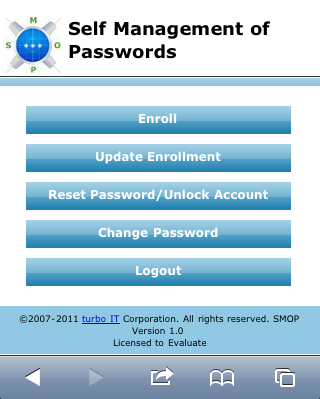
New Mobile User URL
After the upgrade to SMOP 1.1 - users will have a second URL that they
can access:
http://<SMOP server>/SMOP/Mobile
This will access the mobile optimized screens for SMOP.
Upgrade from SMOP 1.0 to SMOP 1.1
The upgrade from SMOP 1.0 to SMOP 1.1 is straightforward. However,
please keep in mind the following that may affect your installation.
It is recommended that you perform a fresh
installation in a test environment before upgrading your production environment.
This will allow you to assess the changes in the product and prepare
your production environment for the upgrade accordingly.
Please keep in mind the following:
- SMOP Upgrade will copy over all of your
IIS files. Any customizations you may have done will be lost.
- SMOP 1.1 full upgrade has some changes
for security purposes that affect how the ASPX files are handled.
This may affect any customizations you have done to the SMOP
user interface.
- All user registration and enrollment information
will continue unchanged.
- If SMOP has been moved from the default
web site to another web site or different virtual directory, please
be sure to specify the virtual directory path during the upgrade.
- All settings in SMOP Administrator will
be preserved. The new additional setting for Separate Unlock
Account by default will be OFF so that users will see the same interface
as in SMOP 1.0.
- All customized questions will be preserved
in the upgrade
- You will need your SQL connectivity settings,
including the TCP/IP port, sa account and password and your db_smop
account password for the upgrade.
More information can be found in the Upgrading
from SMOP 1.0 to SMOP 1.1 section.