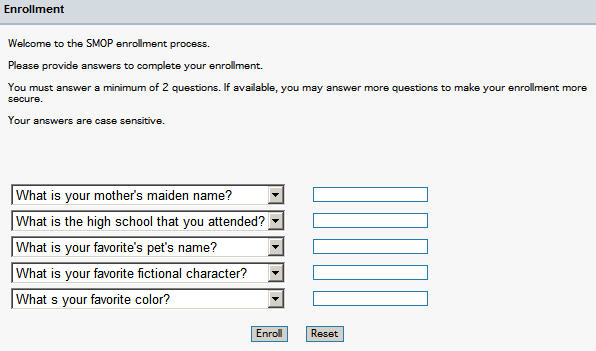
Before a user can use SMOP to unlock their account or set their password, the user must enroll in SMOP.
Enrollment is simple. The user must answer a set of questions that will help SMOP identify them correctly. The questions themselves are configured by the SMOP Administrator (see Customize Questions).
The user will have to answer a minimum number of questions. This minimum is set by the SMOP Administrator. However, to make their identification more secure, the user can answer as many questions as they feel comfortable (up to the maximum number which is also specified by the SMOP Administrator).
The default enrollment screen (without any customization of questions) is shown here:
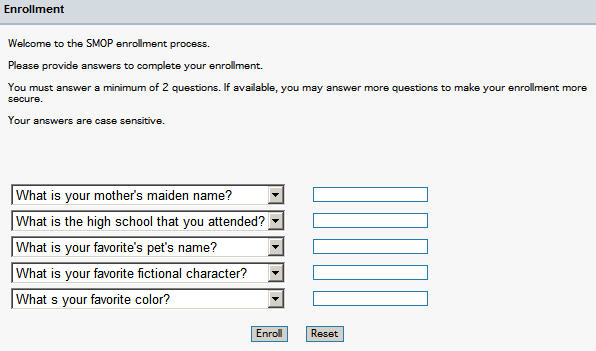
From the drop down box, the user chooses the questions they would like to answer, and types in the answer in the space provided. The user must answer at least the minimum number of questions (default is 2)
The answers can be case sensitive, so be careful. If the Case Sensitive tag (the user is shown whether this is true or not) is turned on, the user will need to type with capital letters and lowercase letters and remember how they typed this. This is much more secure than if the answers were NOT case sensitive.
When the user needs to use SMOP to unlock their account or reset their password, the user will be prompted to answer these questions again from the enrollment process. The user will need to answer them again exactly as they answered them when they enrolled.