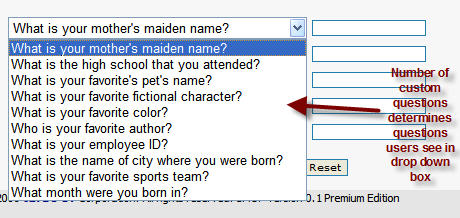
SMOP allows the administrator to specify which set of questions that users can answer. The Customize Question section allows the SMOP Administrator to add, delete, and edit these questions.
There is no limit to the number of questions you can add. However, the number of questions you add will determine the drop-down box that the users will see for each question. As you can see in this screenshot, it is better if you keep the number of questions relatively small. It is recommended that you offer between 3 and 5 questions for users to answer.
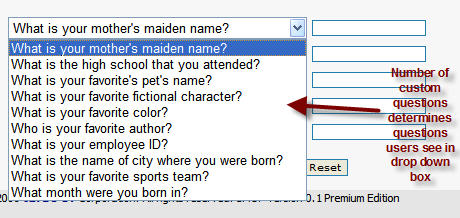
The text will be displayed to the user exactly as shown on this configuration screen.
Remember to have at least the number of questions as the "Maximum # of Questions" you specified in the Options/Preferences - Options tab.
The default questions can be edited by clicking the Edit button and changing the question as desired.
You may delete any of the questions at initial set up time.
You will not be able to delete a question once a user has enrolled and answered this question (this would create an unstable situation where the user has answered a question that no longer exists!).
You can add a question by simply typing in a new question in the New Question area and clicking on the Add Question. Remember to add the appropriate punctuation (e.g. question mark).
Once a question is added, users will immediately see this question the next time they enter the SMOP user area to enroll or update their enrollment.