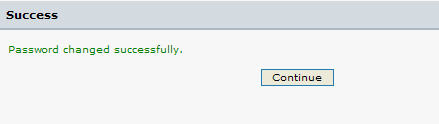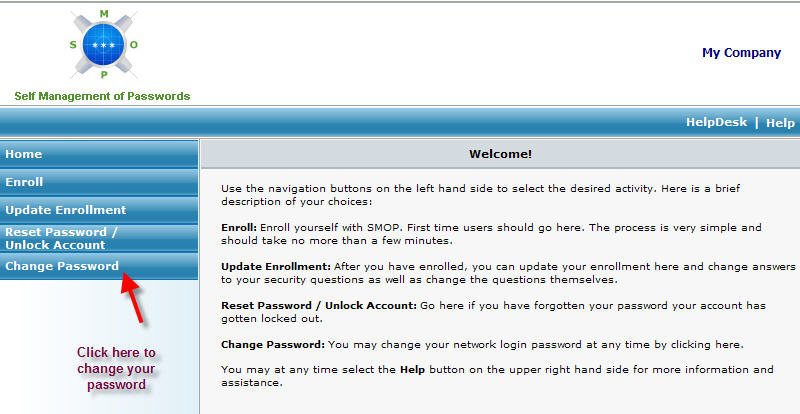
Users can change their Active Directory user accounts' passwords using SMOP's web based interface.
Users access the Change Password functionality by clicking on the Change Password button on the left menu SMOP user interface, as shown below:
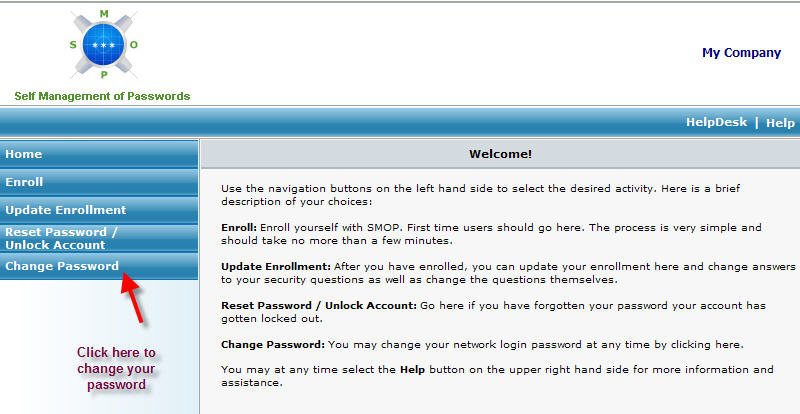
The user will be taken to a login screen to identify themselves by providing their username and current Active Directory password. This is shown in the screen below:
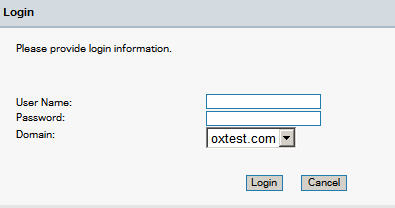
After identifying themselves successfully, the user will be prompted for their old password and their new password. The user will also be shown the security policy for the passwords (minimum length, complexity, etc.). This information will be displayed here as configured in the SMOP Administration Options Password Policy section.
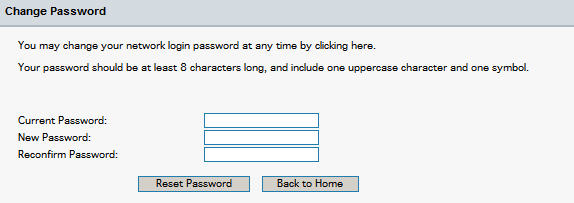
After entering this information, the user will receive a success message.