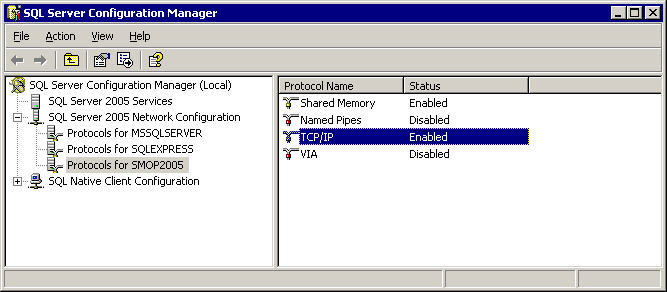
To use SQL Server 2005/2008 Express Edition with SMOP, it needs to be configured to use TCP/IP as a network protocol. If you have followed the instructions in this help file (Installing SQL Server 2005/2008 Express Edition), TCP/IP for SQL 2005 should already be enabled and operational.
If you do not know the port that SQL Server 2005/2008 Express Edition is configured to use, follow the instructions below:
1. Launch the SQL Server Configuration Manager located in Program Files -> Microsoft SQL Server 2005/2008-> Configuration Tools.
2. Go to the Instance Name that is intended for SMOP. In our example, our instance name is SMOP2005. Double-click on the TCP/IP tab in the right pane.
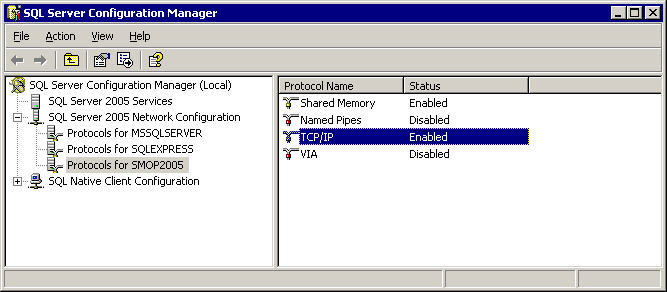
3. In the TCP/IP properties, you will see two tabs on the top - Protocol and IP Addresses. If you click on the IP Addresses, you will see a screen similar to the one shown here. If the TCP Dynamic Port property in IP1 or IP2 is set to 0, that means that Dynamic Ports are being used by SQL Server. If Dynamic Ports are being used, look at the bottom, you will see the item TCP Dynamic Ports. This will be the port that has been chosen by the SQL Server 2005/2008 Express Edition installation.
If the TCP Dynamic Ports is blank, this means that static ports are being used. At the bottom look at the TCP Port property. The value in this property is the port being used by SQL Server.
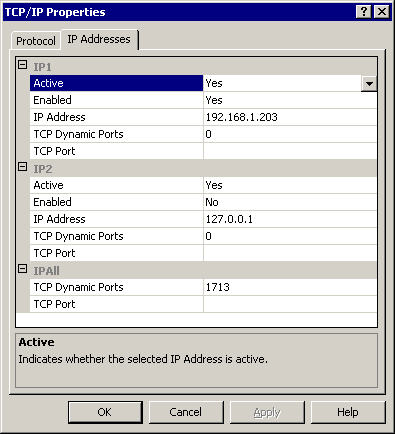
Use this port number when SMOP setup prompts for the SQL TCP/IP port. Simple!