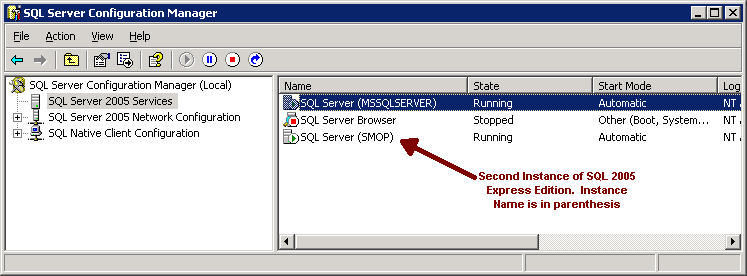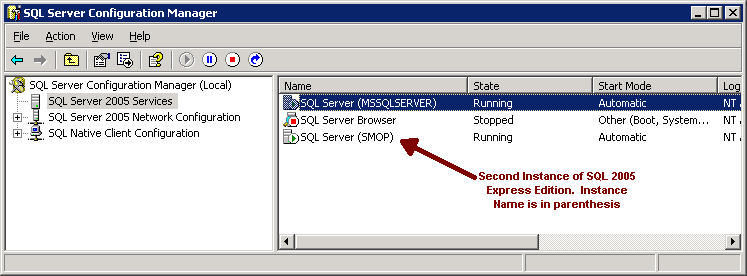
If you have multiple instances of SQL Server 2005/2008 Express Edition installed on your server and need to determine the instance name, follow these steps.
Launch the SQL Server Configuration Manager located in Program Files -> Microsoft SQL Server 2005-> Configuration Tools.
Click the SQL Server 2005/2008 Services in the left pane. In the right pane, if you have multiple instances of SQL Server 2005/2008 Express Edition, you will see them listed as "SQL Server" followed by an instance name in parenthesis.