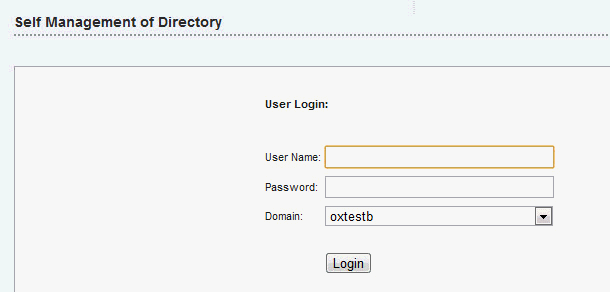
To use SMOD, the user must login first.
SMOD is a web based application. To start using SMOD, users must open their browser, and go to the link provided by the administrator. When the user accesses this link, the user will see the following:
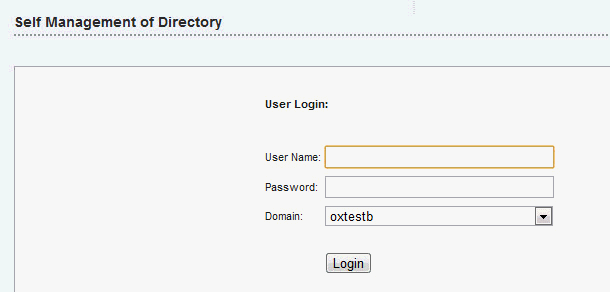
Users must fill in the fields according to the following, and click Login.
User Name: This is the username that is used to log into the domain.
Password: Password matching the above username
Domain: This is a drop down box and may contain more than one domain. Select the domain that the user account belongs to.
The user will then be directed to their Default Category. The user can then start using SMOD.