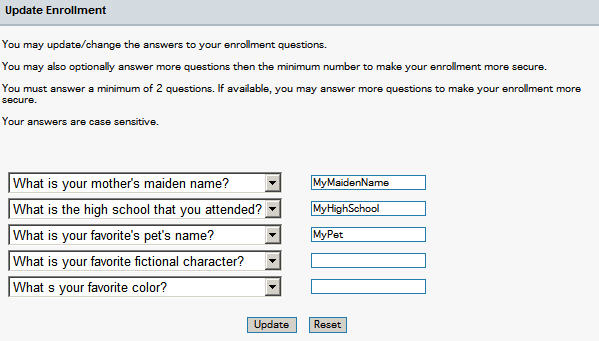
After a user has enrolled successfully with SMOP, they can update their enrollment data at any time.
When the Update Enrollment Button is clicked, the user will be prompted to log in. The user must log in by providing their account name, password, and domain name.
After logging in successfully, the user will be shown their existing enrollment data in clear text (as shown below).
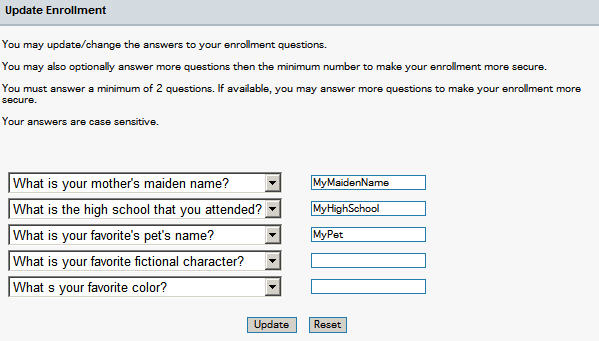
The user can change any of this data and click on the Save button to save these answers into the SMOP database.
If the user wants to revert to their previously saved answers, they can click on the Reset button. However, once the user clicks on Save once, the previous answers are over-written.