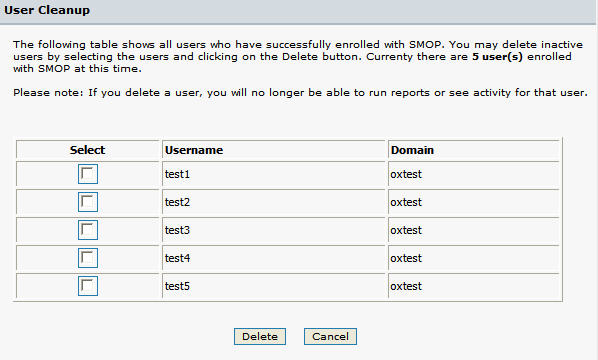
The User Cleanup area is used to check for registered users and delete users that are no longer with the organization or no longer needed.
The below shows a sample screen with 5 users enrolled:
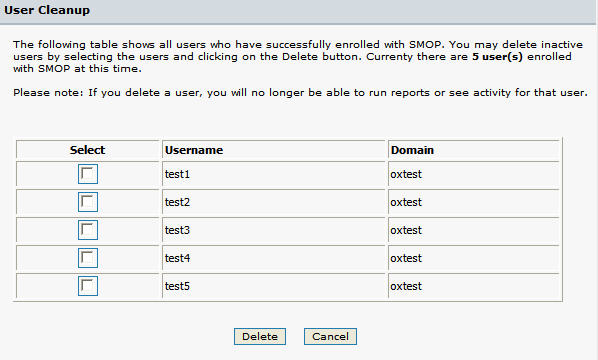
The User Cleanup screen shows you the number of registered users. You can use this to determine if you need to upgrade SMOP licensing or buy more user packs.
To delete a user, select the user by checking the checkbox, and click on the Delete button. The user will immediately get deleted from the database.
Once a user is deleted, that user's history and reporting information can no longer be retrieved, so care must be taken to only delete users for which you will no longer need to report or track any password reset activity.