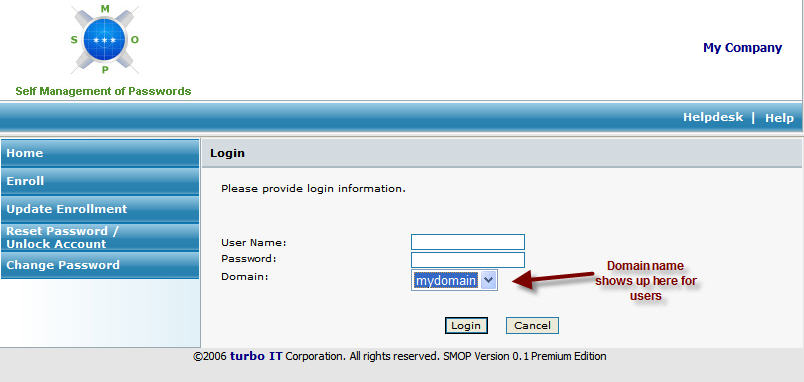
The Domains tab in the Options/Preferences section allows for specifying the Active Directory domains that SMOP will manage. The domains that are specified and that are checked will show up in the drop down box for users when they go through SMOP enrollment as shown in this screenshot.
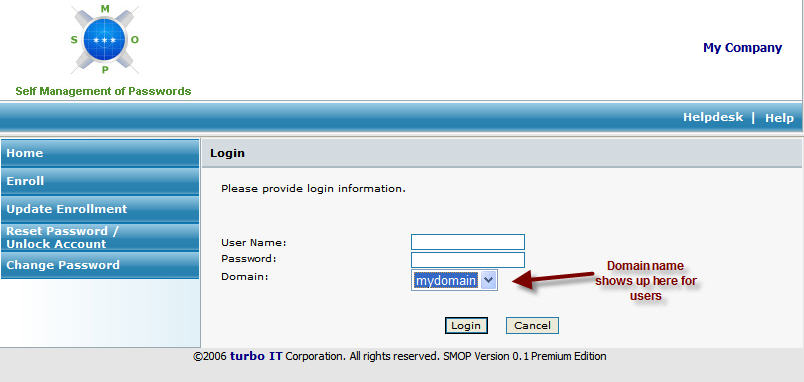
SMOP 1.2 introduces support for users logging in using UPN (User Principal Name). The option in the SMOP admin section is shown below:
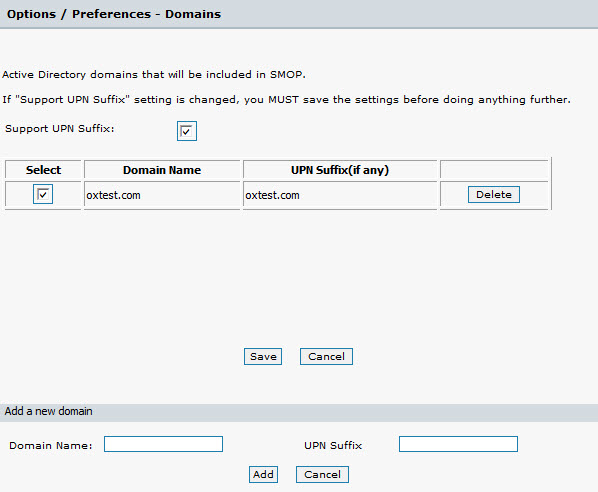
If the UPN Suffix checkbox is enabled, a mapping must be provided that identifies which Active Directory domain the UPN suffix maps to. Each UPN suffix must map to only one Active Directory domain, although many UPN suffixes can be mapped to the same domain (many to one relationship). By default, the UPN suffix in Active Directory is the domain for that user as shown in the example above.
Please note that the UPN Suffix text box shows up only after you enable "Support UPN Suffix" and click SAVE.
Specify the domain name and click Add to add to SMOP database.
You may specify fully qualified domain names (FQDN) or the NETBIOS domain name. However, the user will see the domain in the exact same way that you specify.
Care should be taken when adding domain names. Unless you have multiple Active Directory domains with user accounts, you will generally only need to specify one domain. You must have at least one domain specified for SMOP to be operational.
Specify the domain name and the UPN Suffix to be supported and click Add to add to SMOP database.
For the domain name, you may specify fully qualified domain names (FQDN) or the NETBIOS domain name. The UPN Suffix needs to be the suffixes from Active Directory that have been configured.

In the example above, if this user is in the oxtest domain, the SMOP admin should configure the domain to be OXTEST and the UPN suffix to be partners.oxtest.com
You may delete a domain after you have added it if there are no registered users for that domain. SMOP will not allow you to delete a domain that has existing users registered.
If you do have a domain you need to delete that has registered users, you must go to the User Cleanup area, delete all users for that domain, and then delete the domain.