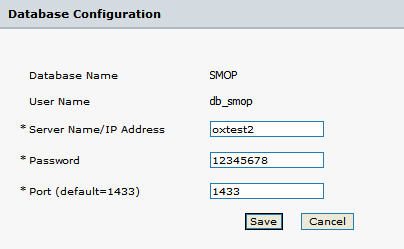
The Database Configuration page contains detailed information about your database server, the port that will be used, and the user name that will be used for database operations.
This area will be populated by SMOP Setup based on the information you provide during setup.
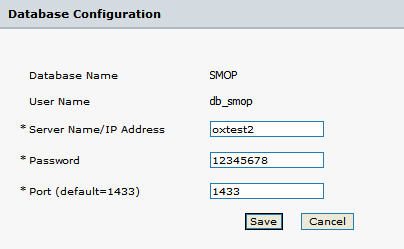
The only reason you should need to change settings here would be if you move the SMOP database to a different server or you change the password of the SMOP database user (db_smop).
Please note that SMOP requires either SQL Mixed Authentication mode or SQL Server Standard Authentication mode.
Specifies the name or IP address of your database server. If you have chosen to use SQL Server 2005/2008 Express Edition, the server
name will be the same as the SMOP server. If you are using an external SQL Server, the server may be a different server than the SMOP server.
The SQL Server user name that will be used for all database operations. The username is hard-coded to be "db_smop" and cannot be changed.
The password for the db_smop user. This will be shown in clear text and is filled in at the time of setup. If you change the db_smop password later through SQL tools, you will need to put in the new password here.
Port that will be used for SQL communications. The default is 1433 and is the default port that SQL Server uses. If you have network security in place between the SMOP IIS Server and the database server (such as firewalls or packet filters), you will need to ensure that communication across this port is open in both directions.
Please note that if this section is mis-configured, access to the rest of the SMOP Administrator pages will not be possible, since the rest of the configuration data for SMOP is stored in the SMOP database.