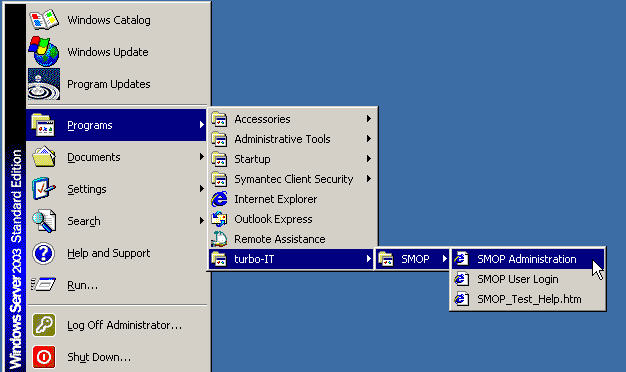
SMOP Administration is entirely done through a web interface. This allows the administrator to access SMOP capabilities from any machine that can access the SMOP Server web site.
You can access the SMOP Administrator as follows:
On the server where SMOP is installed, you can directly go to
Start--> Programs--> turbo-IT--> SMOP-->SMOP Administrator
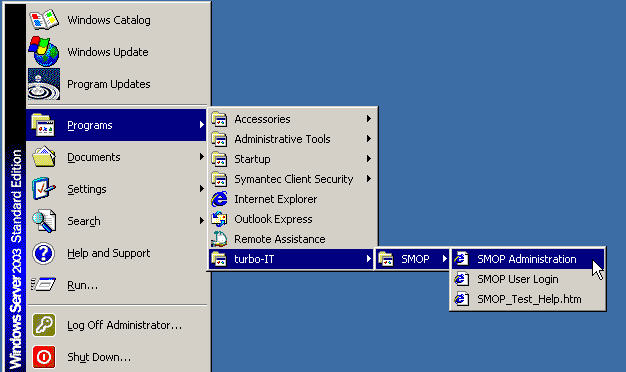
From any machine on the same network as the SMOP Server, you can go to:
http://<SMOP server>/SMOP/admin
For example, if the SMOP server name was iis01, you can access the SMOP Administrator by going to:
http://iis01/SMOP/admin
You must have SMOP Administrator privileges to perform any SMOP Administration. SMOP Administrators consist of a group that is given permission to the SMOP Administrative capabilities during SMOP installation.