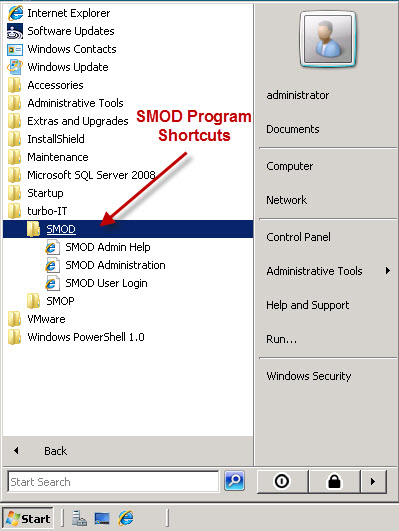
SMOD is administered through a web interface. This web interface can be accessed through the SMOD Administrative pages link. This link is created by SMOD Setup.
The link can be accessed as shown in below picture:
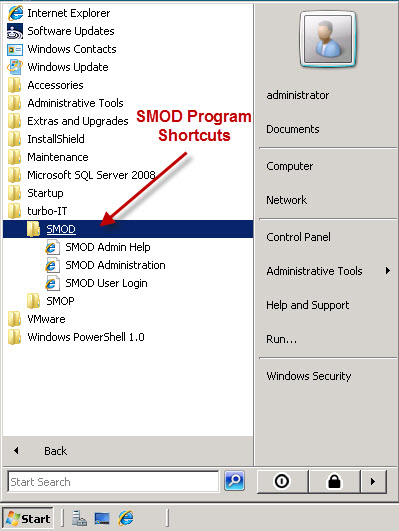
When the SMOD Administration link is invoked, the following screen is displayed:
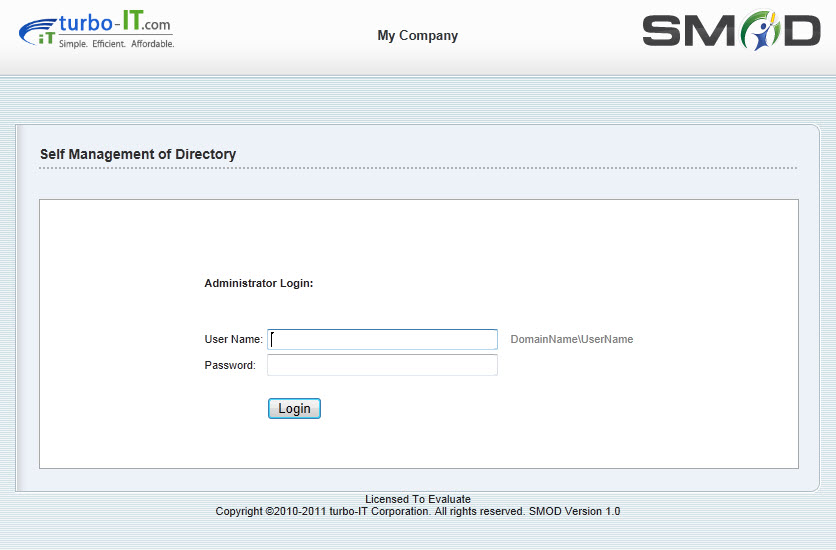
Enter user name and password to login.
User Name: Should be entered in the convention of
<DOMAIN NAME>\<USER NAME>
The user name should be a part of the SMOD Administrators group. This group was specified at the time of SMOD Setup. The default group is Administrators.